How to Convert YouTube Podcasts to Notes with AI
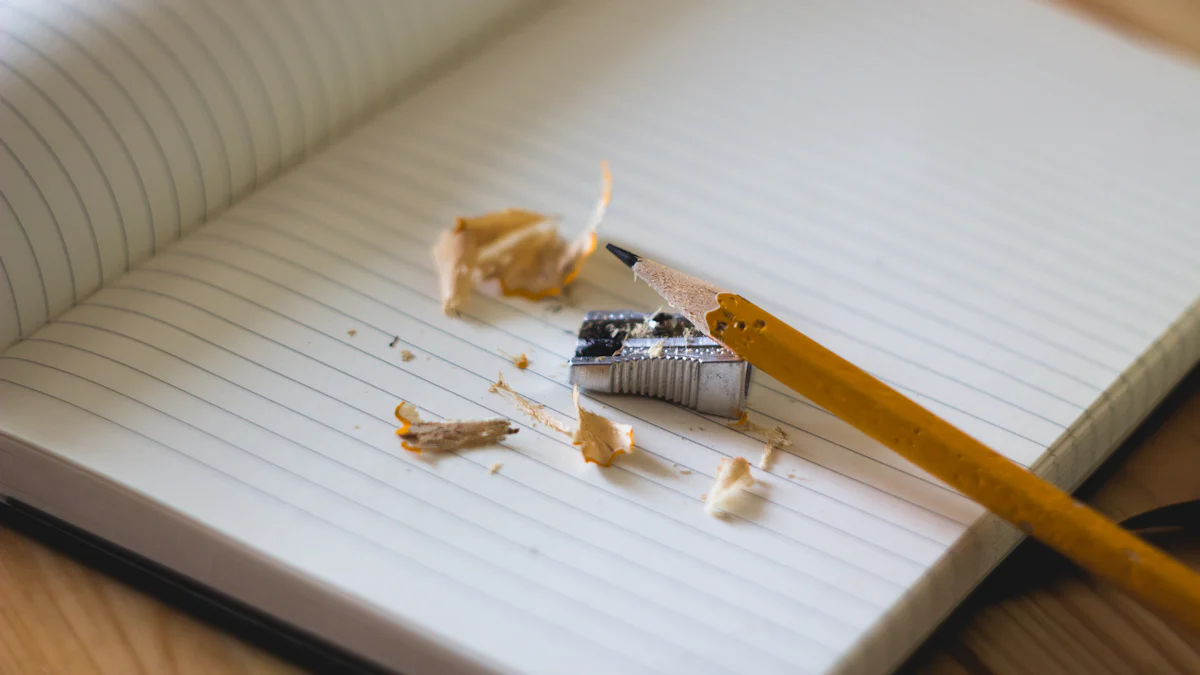
Podcasts have become a staple in our daily lives, with 41% of Americans tuning in every month. This surge in popularity highlights the need for effective note-taking. You might find yourself wanting to capture key insights from your favorite episodes. That's where AI steps in. It transforms audio into text, making it easier for you to convert YouTube podcast to notes ai. This technology not only saves time but also ensures accuracy, allowing you to focus on what truly matters—understanding and applying the content.
Understanding the Basics of AI in Note-taking
What is AI and How Does it Work?
Definition of AI
Artificial Intelligence, or AI, refers to the simulation of human intelligence in machines. These machines are programmed to think and learn like humans. You might have encountered AI in various forms, such as virtual assistants or recommendation systems. In the context of note-taking, AI processes audio data and converts it into text, making it a valuable tool for transcription.
AI's role in audio transcription
AI plays a crucial role in audio transcription by automating the conversion of spoken words into written text. This technology listens to audio files, identifies speech patterns, and transcribes them into readable notes. While AI transcription is advancing, it sometimes struggles with accents, technical jargon, and multiple speakers. Despite these challenges, AI remains a powerful tool for creating quick and accessible transcripts.
Benefits of Using AI for Note-taking
Time efficiency
One of the biggest advantages of using AI for note-taking is time efficiency. You can save hours that would otherwise be spent manually transcribing audio. AI tools work swiftly, allowing you to focus on analyzing and understanding the content rather than getting bogged down in the transcription process.
Accuracy and reliability
AI offers a high level of accuracy and reliability in transcription. Although it may not always match the precision of human transcription, AI continues to improve. It provides a reliable solution for capturing the essence of audio content. With AI, you can trust that your notes will be consistent and clear, helping you retain important information without missing key details.
Tools for Converting YouTube Podcasts to Notes

When it comes to converting YouTube podcasts to notes with AI, you have a variety of tools at your disposal. Let's explore some popular options and what makes them stand out.
Popular AI Tools Available
Overview of Swell AI
Swell AI is a versatile tool that transforms podcasts or videos into multiple formats. It doesn't just stop at transcripts; you can also create clips, show notes, articles, summaries, and even social media posts. This flexibility makes Swell AI a favorite among content creators who want to repurpose their audio content in various ways. Its ability to handle different formats ensures that you can capture and share insights from your favorite podcasts efficiently.
Overview of Notta
Notta AI offers a comprehensive suite of features designed for both casual and professional use. It supports multiple languages and provides speaker identification, which is crucial for accurately capturing conversations with multiple participants. Notta AI also integrates seamlessly with platforms like Slack, Salesforce, and Zapier, making it a convenient choice for those who need to incorporate transcriptions into their workflow. Additionally, its AI chatbot and note-taking assistant can help you generate summaries and navigate transcripts with ease.
Criteria for Choosing the Right Tool
When selecting a tool to convert YouTube podcasts to notes, consider these key factors:
Ease of use
You want a tool that's straightforward and user-friendly. Look for intuitive interfaces that don't require a steep learning curve. Both Swell AI and Notta AI offer clean dashboards that make navigation a breeze. This ease of use ensures that you can focus on the content rather than getting bogged down by complicated software.
Cost considerations
Budget is always a factor. Some tools offer free versions with basic features, while others provide premium plans with advanced capabilities. Evaluate what you need and choose a tool that fits your budget. Notta AI, for instance, offers a range of pricing plans, allowing you to select one that aligns with your needs and financial constraints.
By considering these aspects, you can find the perfect AI tool to convert your YouTube podcast to notes, enhancing your ability to capture and utilize valuable insights.
Step-by-Step Guide to Converting YouTube Podcasts to Notes with AI
Ready to transform your favorite YouTube podcasts into notes? Let's dive into a simple guide that will help you make the most of AI technology.
Preparing Your YouTube Podcast
Before you start, it's essential to set the stage for a smooth transcription process.
Selecting the right podcast
First, choose a podcast episode that you find valuable or insightful. Think about what you want to learn or remember from it. This step ensures that the notes you generate will be meaningful and useful. Whether it's a motivational talk or an informative interview, picking the right content is key.
Ensuring audio quality
Next, check the audio quality of your chosen podcast. Clear audio makes transcription more accurate. Avoid podcasts with excessive background noise or poor sound quality. High-quality audio helps AI tools perform better, giving you precise notes.
Using AI Tools for Transcription
Now that you've prepared your podcast, it's time to use AI tools to convert it into notes.
Uploading audio to the tool
Start by uploading your podcast audio to an AI transcription tool. Many tools support direct uploads from YouTube, making the process seamless. Once uploaded, the AI begins analyzing the audio, identifying speech patterns, and converting them into text. This step is where the magic happens, as AI efficiently transforms spoken words into written notes.
Editing and refining the transcription
After the AI completes the transcription, review the text for accuracy. AI tools do a great job, but they might miss some nuances, especially with complex topics or multiple speakers. Edit the transcription to refine it, ensuring it captures the essence of the podcast. This step allows you to personalize the notes, adding your insights or highlighting key points.
"AI-generated show notes enhance podcast workflow by efficiently creating accurate notes, allowing creators to focus on content creation."
By following these steps, you can easily convert YouTube podcasts to notes using AI. This process not only saves time but also enhances your ability to capture and utilize valuable insights from your favorite podcasts. With AI, you can enjoy an efficient transcription process, improving accessibility and enriching your listening experience.
Enhancing Your Notes
Once you've transcribed your YouTube podcast to notes using AI, it's time to enhance those notes for maximum clarity and usefulness. Let's explore how you can organize and personalize your notes effectively.
Organizing Transcribed Notes
A well-organized set of notes can make all the difference in how you understand and retain information. Here's how you can structure your notes for clarity:
Structuring notes for clarity
Start by breaking down your notes into sections with clear headings. Use bullet points or numbered lists to present information logically. This approach makes your notes easy to navigate and helps you quickly find key points when you need them. Think of your notes as a map that guides you through the content.
Highlighting key points
To capture the essence of the podcast, highlight or underline important points. This technique, known as progressive summarization, allows you to focus on the most critical information. You might also consider writing a mini-summary at the end of each section. Doing this right after listening ensures the information is fresh in your mind.
Adding Personal Insights
Your notes become even more valuable when you add your personal insights. Here's how you can integrate your thoughts and create actionable items:
Integrating personal thoughts
As you review your notes, jot down any personal reflections or thoughts that come to mind. These could be questions, connections to other topics, or ideas for further exploration. By capturing complete thoughts within a sentence, you prevent fragmented notes and promote a deeper understanding of the material.
Creating actionable items
Finally, turn your insights into actionable items. Ask yourself what steps you can take based on what you've learned. Whether it's applying a new strategy or researching a topic further, creating a list of actions helps you put your knowledge into practice. This step transforms passive listening into active learning.
By organizing your notes and adding personal insights, you enhance their value and make them a powerful tool for learning and growth. With these strategies, you can transform your AI-generated transcripts into a resource that supports your personal and professional development.
Challenges and Solutions in AI Note-taking
Navigating the world of AI note-taking can sometimes feel like a bumpy ride. You might encounter a few hurdles along the way. But don't worry, there are solutions to help you overcome these challenges.
Common Issues Faced
Handling accents and dialects
Accents and dialects can trip up AI transcription tools. You might notice that the AI struggles to accurately transcribe speakers with strong accents or unique dialects. This can lead to errors in your notes, making it harder to capture the essence of the podcast.
Dealing with background noise
Background noise is another common issue. Whether it's the hum of a fan or chatter in a café, unwanted sounds can interfere with the AI's ability to pick up speech clearly. This noise can result in garbled or incomplete transcriptions, leaving you with notes that are less than perfect.
Solutions and Best Practices
Using noise-cancellation tools
To tackle background noise, consider using noise-cancellation tools. These tools filter out unwanted sounds, allowing the AI to focus on the speaker's voice. By reducing interference, you can improve the accuracy of your transcriptions. Many AI transcription services offer built-in noise-cancellation features, so be sure to explore these options.
Regularly updating AI software
Keeping your AI software up-to-date is crucial. Developers constantly improve AI algorithms to handle accents and dialects better. By regularly updating your software, you ensure that you benefit from these advancements. This practice can significantly enhance the AI's ability to understand diverse speech patterns.
"Expert advice on overcoming AI note-taking challenges emphasizes the importance of using noise-cancellation tools and keeping software updated to improve transcription accuracy."
By addressing these common issues with practical solutions, you can enhance your AI note-taking experience. Embrace these strategies to ensure your notes are as accurate and reliable as possible.
Using AI for note-taking offers numerous benefits. You save time and improve accuracy, making your life easier. Tools like Notta have transformed how you capture and share information. They streamline communication and decision-making processes. You should explore these AI tools for both personal and professional use. They enhance productivity and information management. As AI continues to evolve, it will play a bigger role in content consumption. Embrace this technology with an eye on ethical considerations. It holds immense potential to boost your capabilities while raising important questions about privacy and fairness.
